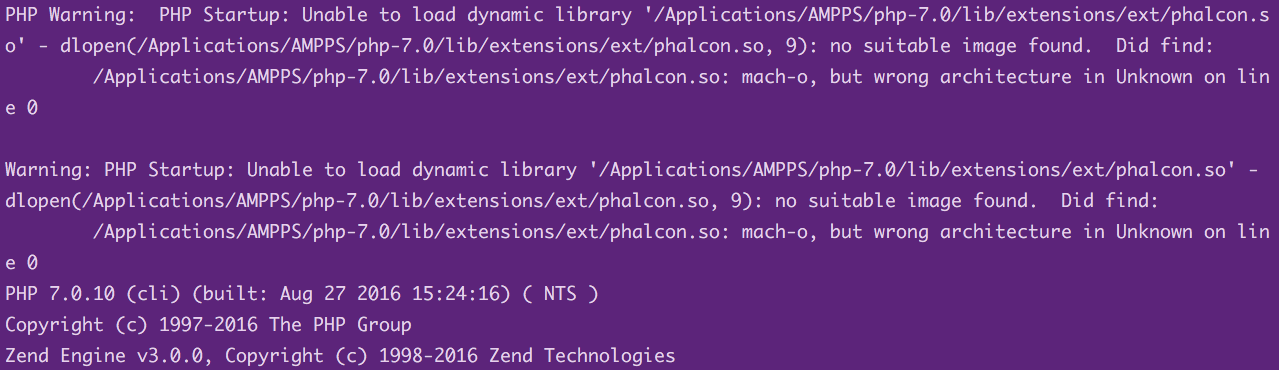Hi,
I am trying to install Phalcon on my mac (OS X El Capitan version 10.11.6) and im facing some issues. I have AMPPS v3.6 installed and PHP 7.0.10.
From my /Applications/AMPPS folder, I've installed phalcon using homebrew and installed cphalcon in the same directory.
Now when I try to check my phpinfo(), phalcon does not show up and when I type php -v in the terminal, I get a warning as seen in the screenshot.
Can anyone please help me?