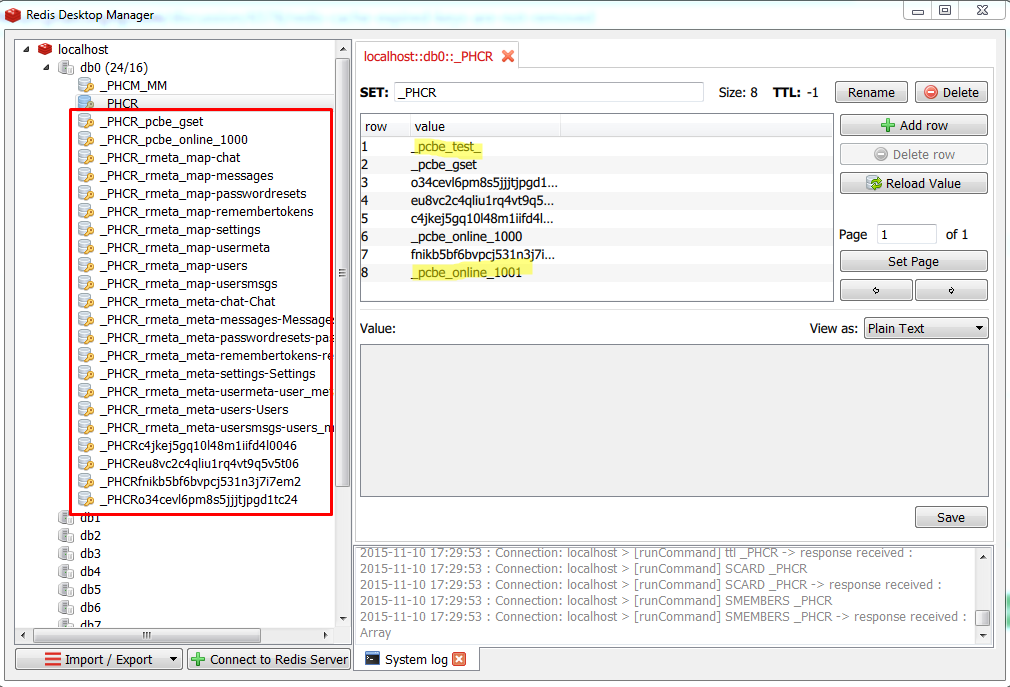Hello.
When i use the Phalcon\Cache\Backend\Redis cache it sets TTL to inserted keys. All looks good. But when TTL period ends, the key is not removed. The key still located in Redis.
And the worst thing:
$cache->exists($key);returns TRUE. and
$cache->get($key)returns key, which TTL is ended.
"TTL %keyname%" returns -1, as expected. "GET %keyname%" returns key (Maybe it because TTL is not the same as EXPIRE, so key not deleted).
What i can do to force Phalcon (or Redis) automatically delete, or ignore, expired keys?
(Phalcon 2.0, Redis 2.8.19, Windows)